Login
Accessing Login via Laptop
To log in, access the login screen at https://stat-watch.com/login. Enter your login credentials and select “Login” to access the system. If you do not have a Username and Password, please contact your system administrator or project coordinator.

Password Reset
If you cannot remember your password, select the “Trouble Accessing Account?” link that is found right below the “Login” button to reset your password. Enter the E-mail address that is associated with your account and select “Submit.” If you have an active account you will receive an E-mail with instructions on how to reset your password. Follow those instructions to reset your password to gain access to the system.
Accessing Login via Mobile
To log in, access the login screen at https://stat-watch.com/login. Enter your login credentials and select “Login” to access the system. If you do not have a Username and Password, please contact your system administrator or project coordinator.
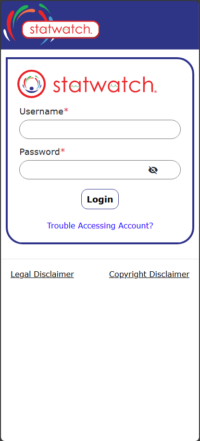
Password Reset
If you cannot remember your password, select the “Trouble Accessing Account?” link that is found right below the “Login” button to reset your password. Enter the E-mail address that is associated with your account and select “Submit.” If you have an active account you will receive an E-mail with instructions on how to reset your password. Follow those instructions to reset your password to gain access to the system.
Accessing Login via Mobile
To log in, access the login screen at https://stat-watch.com/login. Enter your login credentials and select “Login” to access the system. If you do not have a Username and Password, please contact your system administrator or project coordinator.
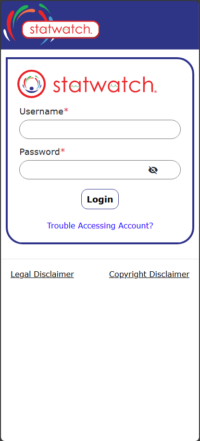
Password Reset
If you cannot remember your password, select the “Trouble Accessing Account?” link that is found right below the “Login” button to reset your password. Enter the E-mail address that is associated with your account and select “Submit.” If you have an active account you will receive an E-mail with instructions on how to reset your password. Follow those instructions to reset your password to gain access to the system.
Accessing Login via Laptop
To log in, access the login screen at https://stat-watch.com/login. Enter your login credentials and select “Login” to access the system. If you do not have a Username and Password, please contact your system administrator or project coordinator.

Password Reset
If you cannot remember your password, select the “Trouble Accessing Account?” link that is found right below the “Login” button to reset your password. Enter the E-mail address that is associated with your account and select “Submit.” If you have an active account you will receive an E-mail with instructions on how to reset your password. Follow those instructions to reset your password to gain access to the system.

