Site
Sites represent the second tier in the hierarchy, below Organizations, with regard to data in Statwatch. Sites allow data segmentation across various areas within an Organization. Each Organization can have multiple Sites, and each Site can include multiple Teams. Sites may represent physical locations within the Organization or distinct programs that require segregated data.
Sites on laptop
The Site screen will give a list of all Sites within the selected Organization. To search for a site, use the Search Field to narrow down the list. The button will allow a user to edit the existing site and using the
will delete the site entirely.
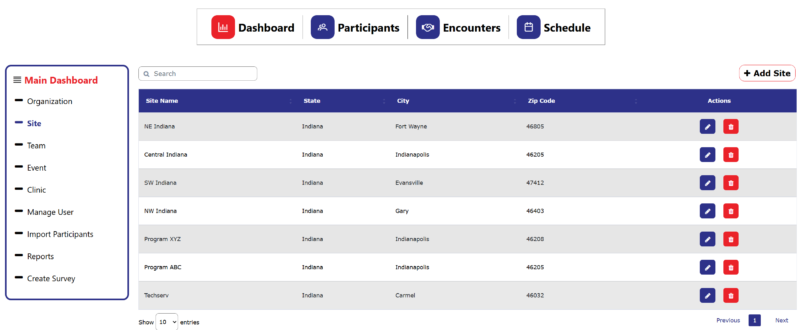
Add a Site
To add a new site, find the ![]() button in the top right of the screen and click. Fill out the fields appropriately based on the Site needing to be entered. The fields marked with an * denote a required field. Once completed click “Save” to save the Site.
button in the top right of the screen and click. Fill out the fields appropriately based on the Site needing to be entered. The fields marked with an * denote a required field. Once completed click “Save” to save the Site.
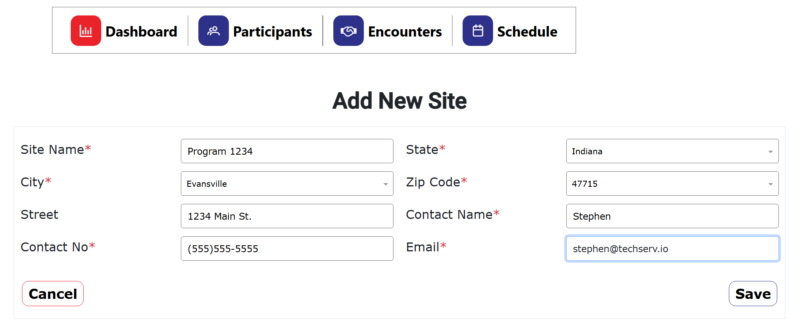
Note: Site Names are unique within the Organization. The system will not allow two sites with the same name.
Sites on mobile
The Site screen will give a list of all Sites within the selected Organization. To search for a site, use the Search Field to narrow down the list. To see additional details and actions click the button to expand the site information. The
button will allow a user to edit the existing site and using the
will delete the site entirely.
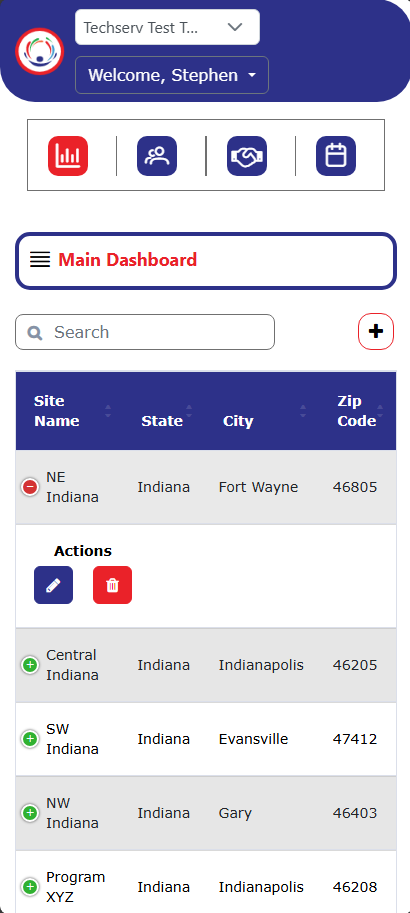
Add a Site
To add a new site, find the button in the top right of the screen and click. Fill out the fields appropriately based on the Site needing to be entered. The fields marked with an * denote a required field. Once completed click “Save” to save the Site.
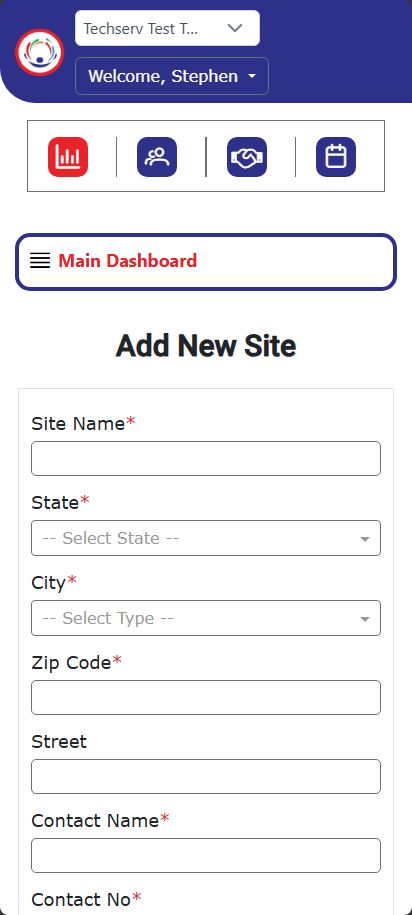
Note: Site Names are unique within the Organization. The system will not allow two sites with the same name.
Sites on mobile
The Site screen will give a list of all Sites within the selected Organization. To search for a site, use the Search Field to narrow down the list. To see additional details and actions click the button to expand the site information. The
button will allow a user to edit the existing site and using the
will delete the site entirely.
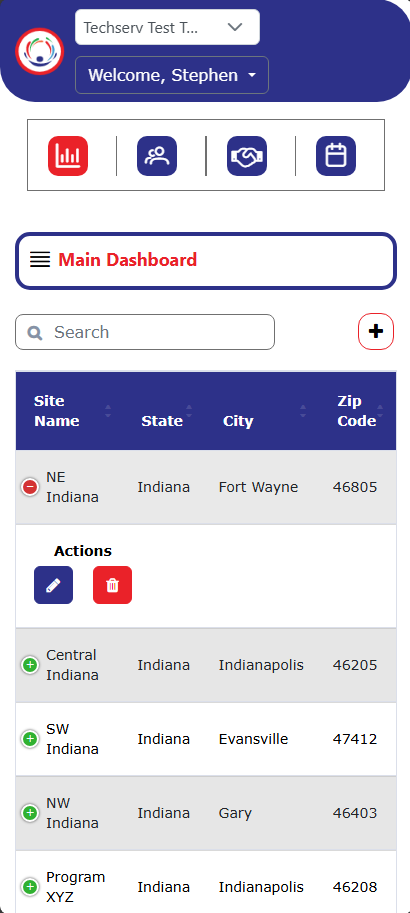
Add a Site
To add a new site, find the button in the top right of the screen and click. Fill out the fields appropriately based on the Site needing to be entered. The fields marked with an * denote a required field. Once completed click “Save” to save the Site.
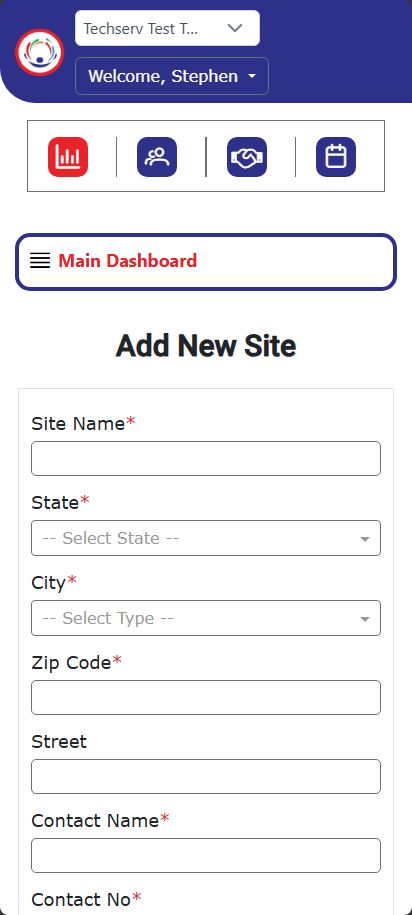
Note: Site Names are unique within the Organization. The system will not allow two sites with the same name.
Sites on laptop
The Site screen will give a list of all Sites within the selected Organization. To search for a site, use the Search Field to narrow down the list. The button will allow a user to edit the existing site and using the
will delete the site entirely.
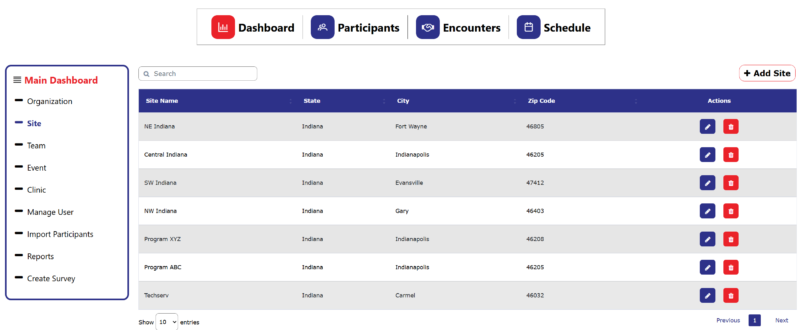
Add a Site
To add a new site, find the ![]() button in the top right of the screen and click. Fill out the fields appropriately based on the Site needing to be entered. The fields marked with an * denote a required field. Once completed click “Save” to save the Site.
button in the top right of the screen and click. Fill out the fields appropriately based on the Site needing to be entered. The fields marked with an * denote a required field. Once completed click “Save” to save the Site.
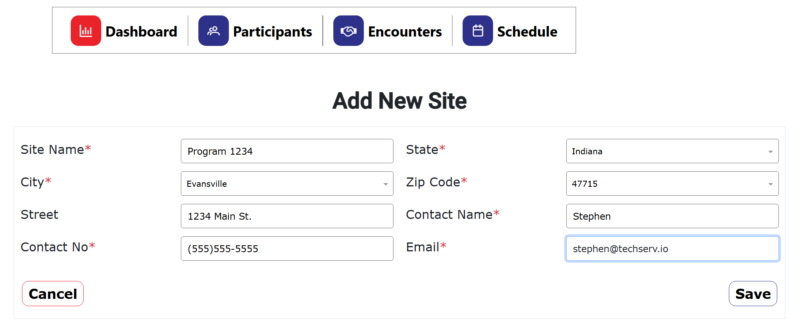
Note: Site Names are unique within the Organization. The system will not allow two sites with the same name.

