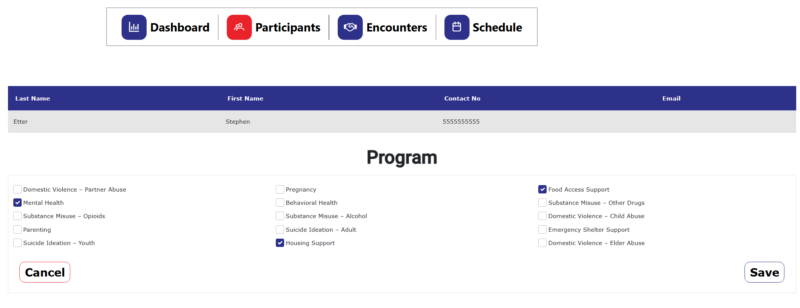add / Edit Participants
To add / edit a participant, click on the Add Participant button in the Participant List module or the to edit a participant. There are three sections to adding/editing a participant, the Demographic section, the Social Data section, and the Program section.
Add / Edit Participant on Laptop
Demographic Section
The Demographic Section houses all basic demographics pertaining to the participant. This includes:
- First and Last Name*
- Date of Birth*
- Phone Number*
- Address
- State*
- City*
- Zip Code*
- Race
- Gender
- Site*
- Team*
- Event
- Primary and Secondary User
- Email Address
- Preferred Method of Contact
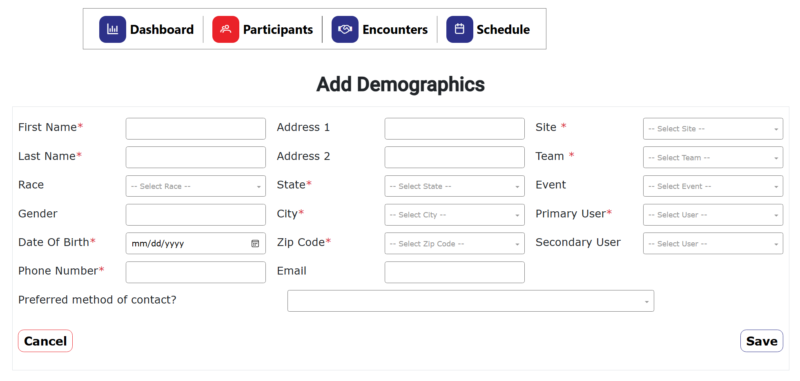
Social Data Section
The Social Data Section contains information about the participant‘s social determinants of health. This includes:
- Highest Education
- Current Industry and Occupation
- Living Status
- Typical Diet and Exercise
- Preferred Language
- If they were born in the United States
- Past/Current Substance Use
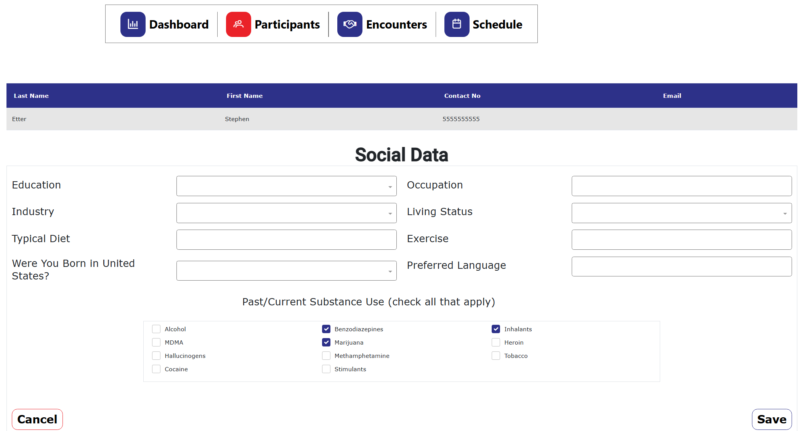
Program Section
The Program Section is a checklist of all programs that the participant is currently enrolled in or which programs they want or need. This includes:
- Emergency Shelter Support
- Housing Support
- Food Access Support
- Substance Misuse – Opioids
- Substance Misuse – Alcohol
- Substance Misuse – Other Drugs
- Suicide Ideation – Adult
- Suicide Ideation – Youth
- Mental Health
- Behavioral Health
- Pregnancy
- Parenting
- Domestic Violence – Partner Abuse
- Domestic Violence – Child Abuse
- Domestic Violence – Elder Abuse
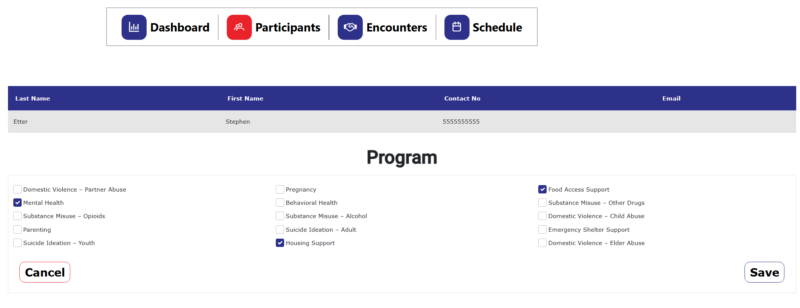
Add/Edit Participant on Mobile
Demographic Section
The Demographic Section houses all basic demo graphics pertaining to the participant. This includes:
- First and Last Name*
- Date of Birth*
- Phone Number*
- Address
- State*
- City*
- Zip Code*
- Race
- Gender
- Site*
- Team*
- Event
- Primary and Secondary User
- Email Address
- Preferred Method of Contact
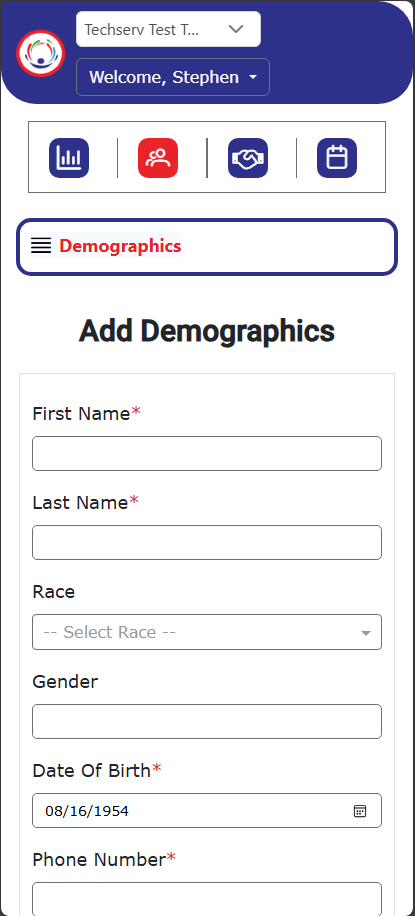
Social Data Section
The Social Data Section contains information about the participant‘s social determinants of health. This includes:
- Highest Education
- Current Industry and Occupation
- Living Status
- Typical Diet and Exercise
- Preferred Language
- If they were born in the United States
- Past/Current Substance Use
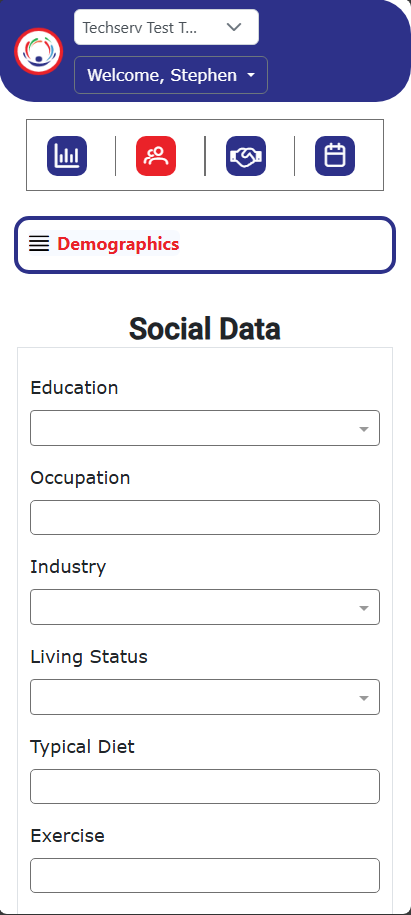
Program Section
The Program Section is a checklist of all programs that the participant is currently enrolled in or which programs they want or need. This includes:
- Emergency Shelter Support
- Housing Support
- Food Access Support
- Substance Misuse – Opioids
- Substance Misuse – Alcohol
- Substance Misuse – Other Drugs
- Suicide Ideation – Adult
- Suicide Ideation – Youth
- Mental Health
- Behavioral Health
- Pregnancy
- Parenting
- Domestic Violence – Partner Abuse
- Domestic Violence – Child Abuse
- Domestic Violence – Elder Abuse
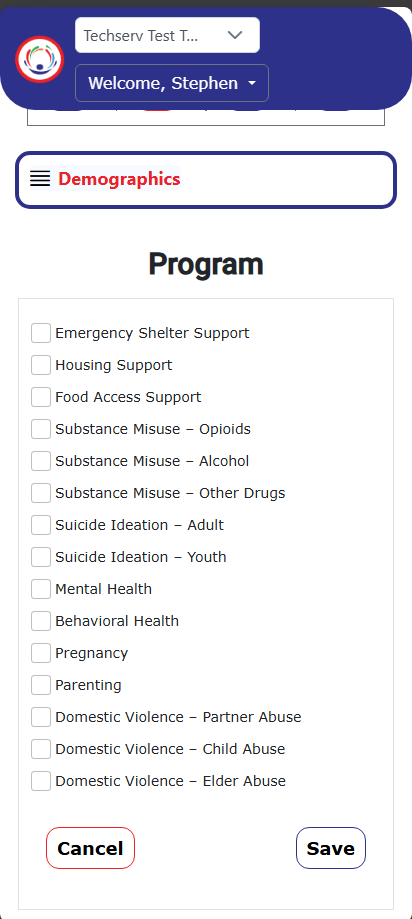
Add/Edit Participant on Mobile
Demographic Section
The Demographic Section houses all basic demo graphics pertaining to the participant. This includes:
- First and Last Name*
- Date of Birth*
- Phone Number*
- Address
- State*
- City*
- Zip Code*
- Race
- Gender
- Site*
- Team*
- Event
- Primary and Secondary User
- Email Address
- Preferred Method of Contact
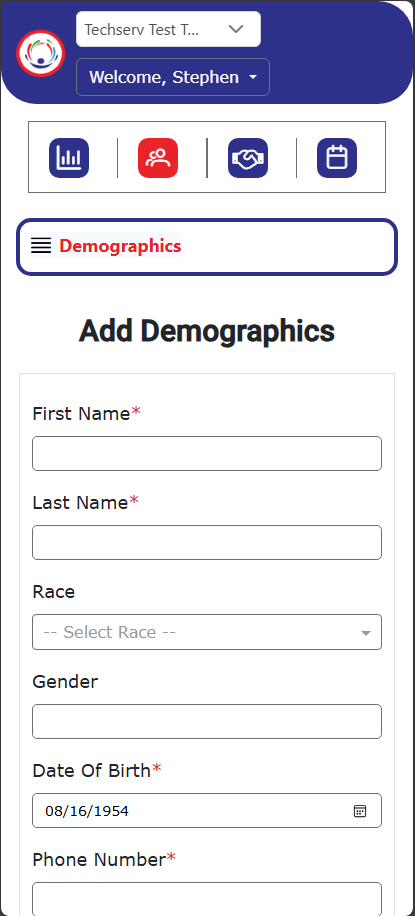
Social Data Section
The Social Data Section contains information about the participant‘s social determinants of health. This includes:
- Highest Education
- Current Industry and Occupation
- Living Status
- Typical Diet and Exercise
- Preferred Language
- If they were born in the United States
- Past/Current Substance Use
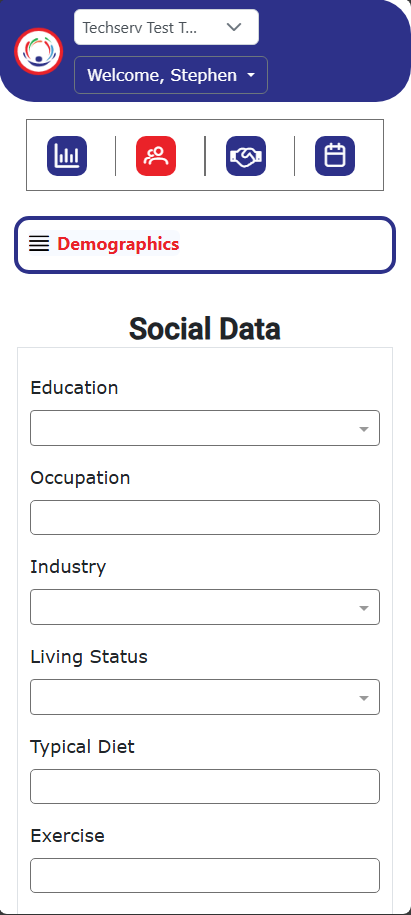
Program Section
The Program Section is a checklist of all programs that the participant is currently enrolled in or which programs they want or need. This includes:
- Emergency Shelter Support
- Housing Support
- Food Access Support
- Substance Misuse – Opioids
- Substance Misuse – Alcohol
- Substance Misuse – Other Drugs
- Suicide Ideation – Adult
- Suicide Ideation – Youth
- Mental Health
- Behavioral Health
- Pregnancy
- Parenting
- Domestic Violence – Partner Abuse
- Domestic Violence – Child Abuse
- Domestic Violence – Elder Abuse
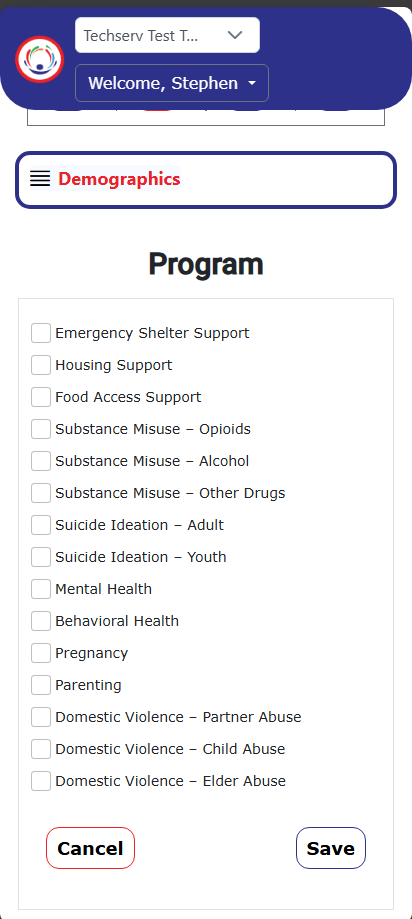
Add / Edit Participant on Laptop
Demographic Section
The Demographic Section houses all basic demographics pertaining to the participant. This includes:
- First and Last Name*
- Date of Birth*
- Phone Number*
- Address
- State*
- City*
- Zip Code*
- Race
- Gender
- Site*
- Team*
- Event
- Primary and Secondary User
- Email Address
- Preferred Method of Contact
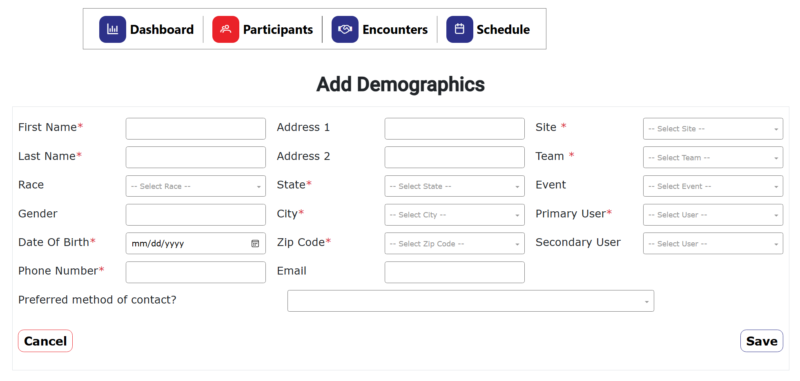
Social Data Section
The Social Data Section contains information about the participant‘s social determinants of health. This includes:
- Highest Education
- Current Industry and Occupation
- Living Status
- Typical Diet and Exercise
- Preferred Language
- If they were born in the United States
- Past/Current Substance Use
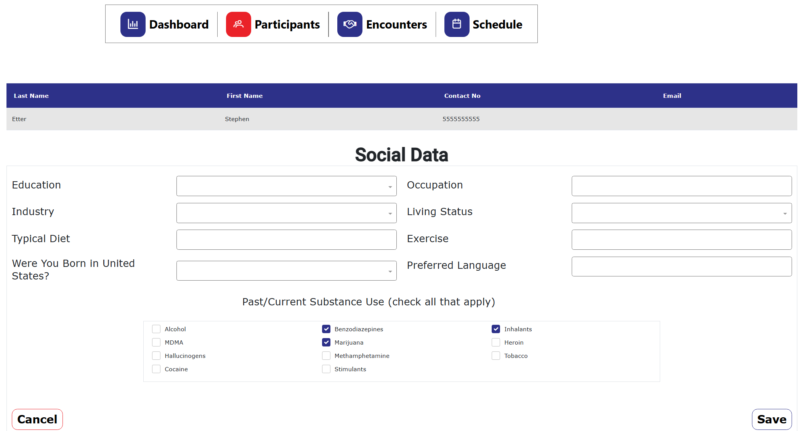
Program Section
The Program Section is a checklist of all programs that the participant is currently enrolled in or which programs they want or need. This includes:
- Emergency Shelter Support
- Housing Support
- Food Access Support
- Substance Misuse – Opioids
- Substance Misuse – Alcohol
- Substance Misuse – Other Drugs
- Suicide Ideation – Adult
- Suicide Ideation – Youth
- Mental Health
- Behavioral Health
- Pregnancy
- Parenting
- Domestic Violence – Partner Abuse
- Domestic Violence – Child Abuse
- Domestic Violence – Elder Abuse