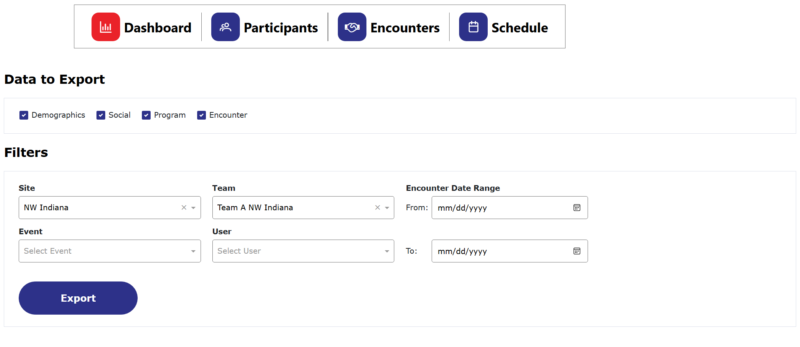Export Data
The Report section provides the functionality to export specific data from Statwatch into an Excel spreadsheet. Exportable data includes Demographic data, Social data, Program data, and Encounter data. The export can include the entire organization or be filtered by Site, Team, Event, and User. When Encounter data is selected for export, a Date Range option becomes available to specify the dates needed for the exported Encounters.
Reports on laptop
The Reports screen displays all options on exporting data from the Statwatch System. Select the appropriate options for data that needs to be exported. If Encounter is selected, select a date range or leave blank to export all encounters.
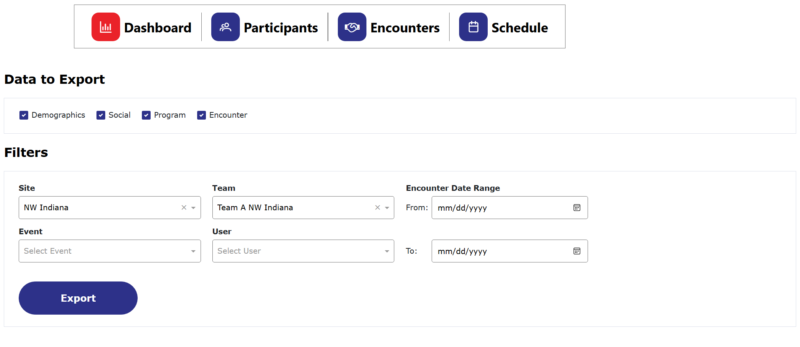
Reports on Mobile
The Reports screen displays all options on exporting data from the Statwatch System. Select the appropriate options for data that needs to be exported. If Encounter is selected, select a date range or leave blank to export all encounters.
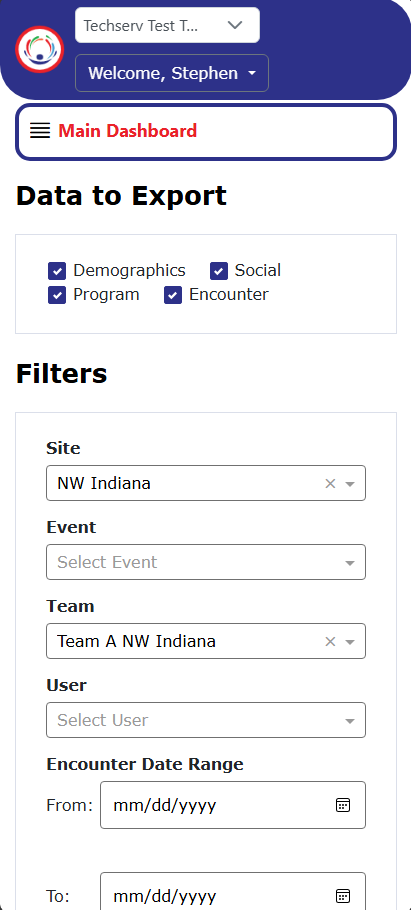
Reports on Mobile
The Reports screen displays all options on exporting data from the Statwatch System. Select the appropriate options for data that needs to be exported. If Encounter is selected, select a date range or leave blank to export all encounters.
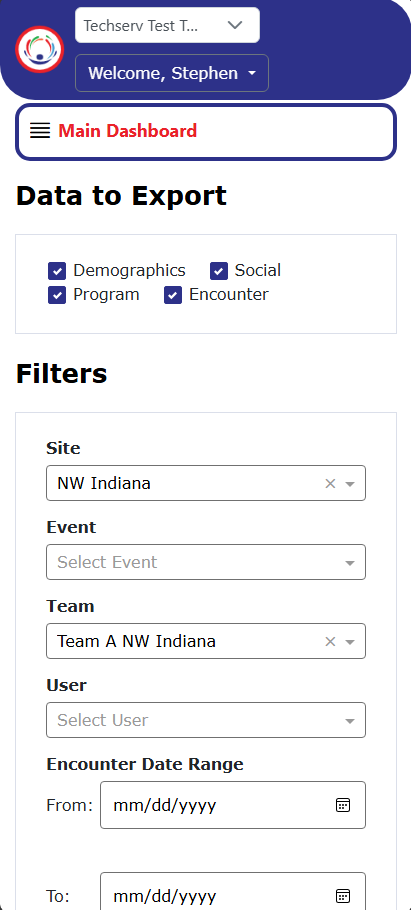
Reports on laptop
The Reports screen displays all options on exporting data from the Statwatch System. Select the appropriate options for data that needs to be exported. If Encounter is selected, select a date range or leave blank to export all encounters.